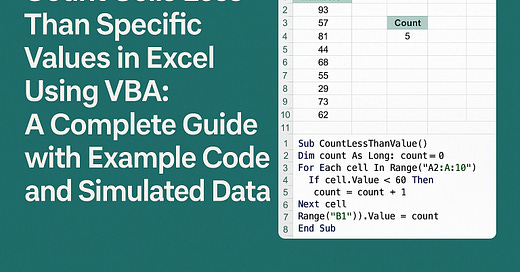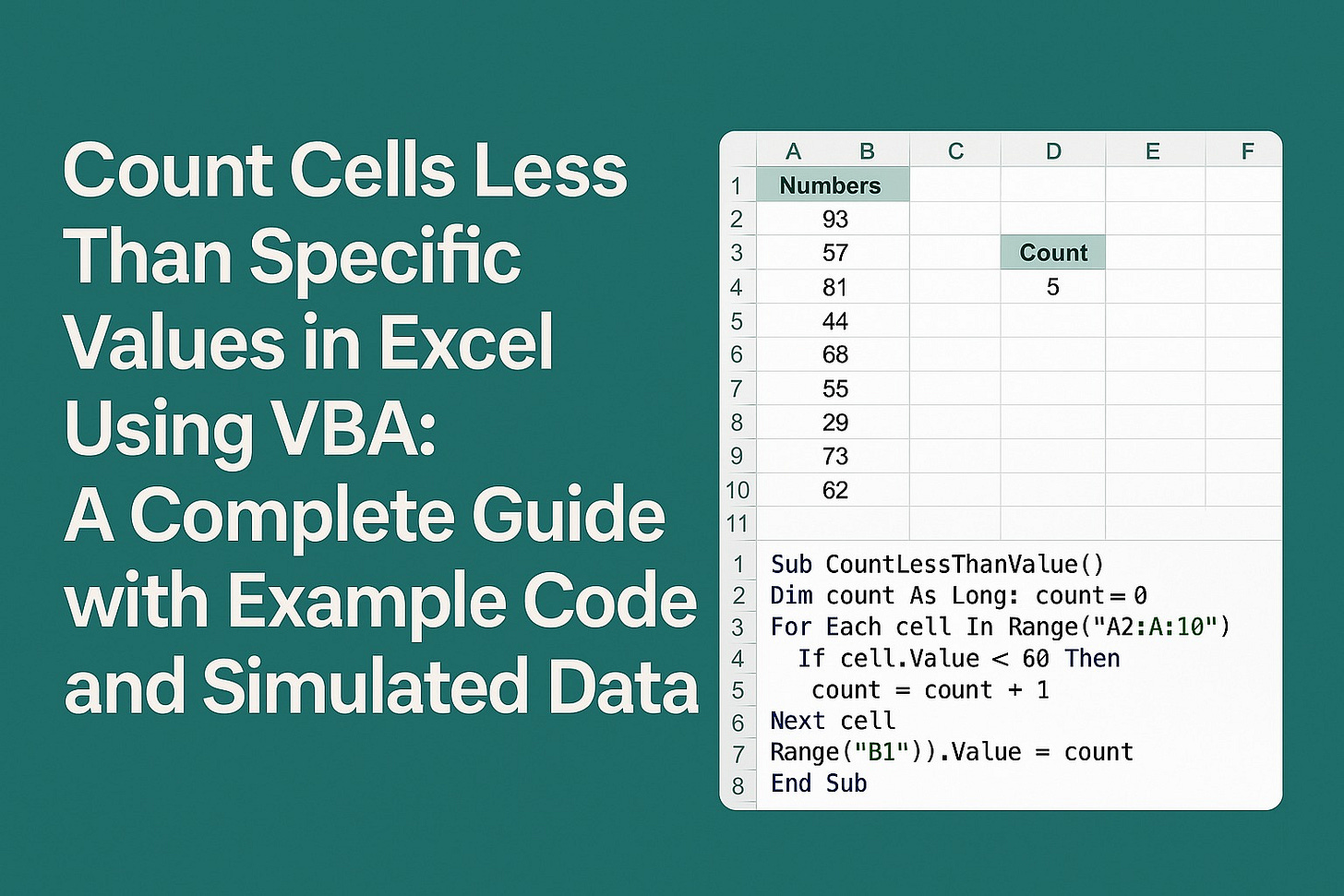Count Cells Less Than Specific Values in Excel Using VBA: A Complete Guide with Example Code and Simulated Data
This article provides a step-by-step guide on how to count cells with values less than a specific number in Excel using VBA, featuring an end-to-end example with data generation, conditional formatting, automation, and a dynamic user-input system.
Download all articles from: Mini Recipes on Advanced Data Analysis & Machine learning using Python, R, SQL, VBA and Excel
Introduction
Counting cells based on specific conditions is a common requirement in Excel. While built-in functions like COUNTIF can perform this task, VBA (Visual Basic for Applications) provides a more flexible and automated approach. VBA enables users to dynamically count cells based on user-defined thresholds, automate repetitive tasks, and apply conditional formatting for better visualization.
In this guide, we will explore how to count cells with values less than a specific number using VBA. We will generate simulated data, apply VBA scripts to count values, use dynamic thresholds, and automate the process using buttons and message boxes.
Keep reading with a 7-day free trial
Subscribe to AI, Analytics & Data Science: Towards Analytics Specialist to keep reading this post and get 7 days of free access to the full post archives.