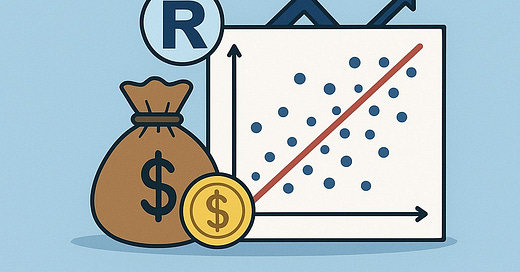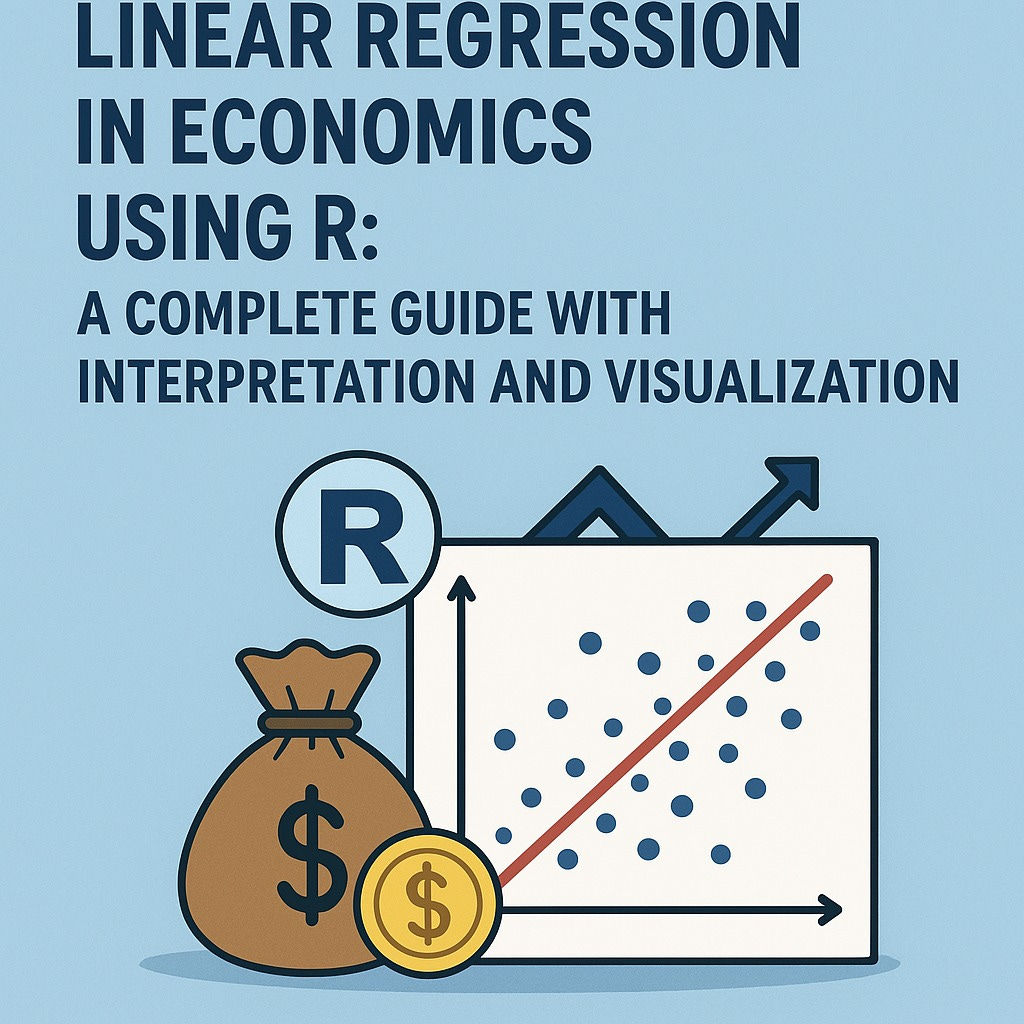Linear Regression in Economics Using R: A Complete Guide with Interpretation and Visualization
This article demonstrates how linear regression in R can be used to analyze, interpret, and visualize economic relationships, helping economists draw meaningful conclusions from data.
Download all articles from: Mini Recipes on Advanced Data Analysis & Machine learning using Python, R, SQL, VBA and Excel
1. Introduction
Linear regression is a foundational statistical method in economics, used to quantify relationships between economic variables such as income and consumption, inflation and interest rates, or GDP and public spending. R, with its built-in statistical capabilities and visualization tools, is an excellent platform for economic modeling and analysis. This guide walks through a complete linear regression example in R using simulated economic data.
2. Understanding Linear Regression in Economic Context
The linear regression model seeks to explain a dependent variable (Y) using one or more independent variables (X). The simple linear regression equation is:
Y = β0 + β1 * X + ε
Where:
Y: Dependent variable (e.g., consumer spending)
X: Independent variable (e.g., GDP)
β0: Intercept (baseline value of Y when X is zero)
β1: Slope (change in Y per unit change in X)
ε: Random error term
This model is commonly used in economics to test hypotheses, forecast trends, and understand causal relationships.
3. Setting Up the R Environment
Before proceeding, ensure you have the necessary packages installed and loaded:
install.packages(c("tidyverse", "broom"))
library(tidyverse)
library(broom)
These packages will help us handle data, run regressions, and produce clean visualizations.
Keep reading with a 7-day free trial
Subscribe to AI, Analytics & Data Science: Towards Analytics Specialist to keep reading this post and get 7 days of free access to the full post archives.