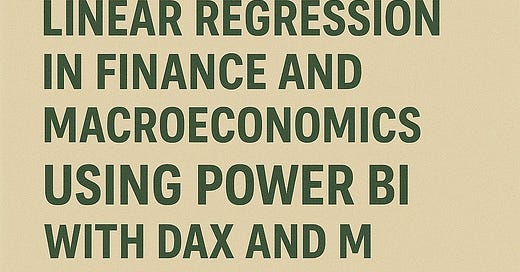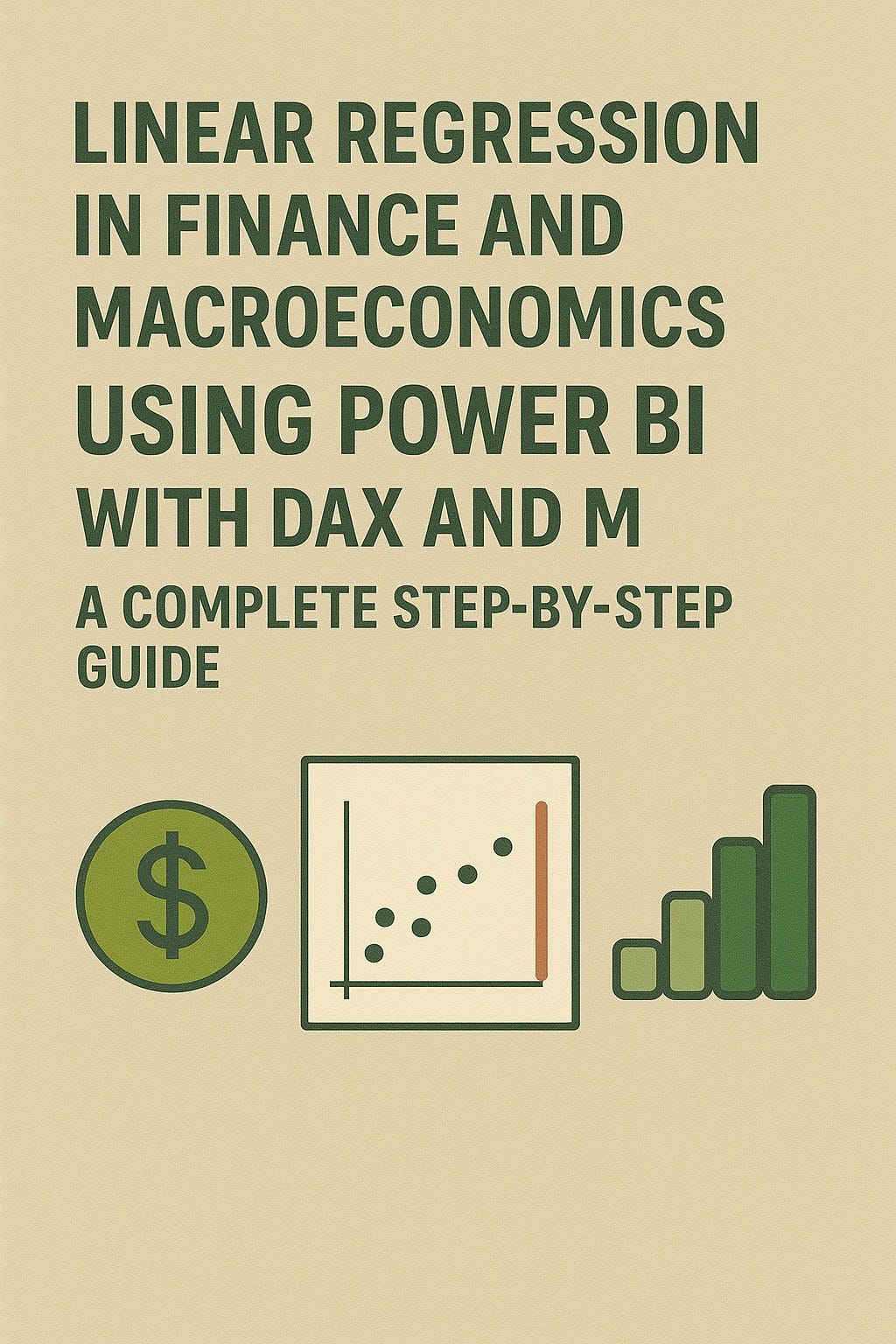Linear Regression in Finance and Macroeconomics Using Power BI with DAX and M: A Complete Step-by-Step Guide
Article Outline:
Introduction
The growing importance of data visualization and analytics in finance and macroeconomics
How linear regression supports economic forecasting and financial decision-making
Why Power BI, with its DAX and M languages, is a powerful platform for regression-based analysis
Understanding Linear Regression in Finance and Economics
Definition and basic components: intercept, slope, residual, and R²
Typical use cases:
Analysing the impact of interest rates on inflation
Estimating GDP growth from investment rates
Modeling stock price returns relative to market indices
Setting Up the Problem: Investment vs GDP Growth
Description of the economic question: how does investment (% of GDP) affect GDP growth?
Data structure overview:
Columns: Year, Investment (%), GDP Growth Rate (%)
Outcome: create a regression model in Power BI that dynamically estimates this relationship
Loading and Transforming Data Using Power Query (M Language)
Importing data via Excel or manual entry in Power BI Desktop
Using M to clean and transform the dataset
Ensuring appropriate data types and column formatting
Building Linear Regression Calculations Using DAX
Creating DAX measures for:
Average X (investment) and Y (GDP growth)
Covariance, variance, slope, and intercept
Predicted values and residuals
R² score for model evaluation
Best practices for writing efficient and readable DAX expressions
Visualising Regression Results in Power BI
Creating a scatter plot with investment vs GDP growth
Overlaying the regression line using calculated columns or measures
Displaying key statistics (slope, intercept, R²) in dynamic cards
Interpreting the Results in Economic Context
What the slope and intercept reveal about economic behavior
Using R² to assess model fit
How the visual and numeric insights can inform macroeconomic policy or financial investment decisions
Using the Regression Model for Forecasting and Scenario Analysis
Enabling users to input hypothetical investment values
Predicting GDP growth outcomes using DAX measures
Creating an interactive what-if analysis with slicers or parameter tables
Conclusion
Recap of how DAX and M in Power BI can be used to perform end-to-end regression analysis
The benefit of combining statistical modeling with dynamic visuals for financial and economic analytics
Encouragement to adapt the model for broader use cases in corporate finance, development economics, or capital markets
This article teaches how to build, visualize, and interpret a linear regression model in Power BI using DAX and M, empowering users to analyse financial and macroeconomic relationships such as the impact of investment on GDP growth with dynamic, interactive tools.
Keep reading with a 7-day free trial
Subscribe to AI, Analytics & Data Science: Towards Analytics Specialist to keep reading this post and get 7 days of free access to the full post archives.